Building a website today isn’t what it used to be a few years ago. You don’t have to spend endless hours coding or hiring a full-time developer anymore. With WordPress and a few well-chosen plugins, you can build almost any type of website fast, secure, and fully customized without too much effort.
The trick is knowing which plugins are truly worth your time. In 2025, there are thousands out there, but only a handful can really make your work faster and your site better. Let’s look at the most useful WordPress plugins that make website development smooth and stress-free.
1. Elementor – Website Builder (by Elementor Ltd.)
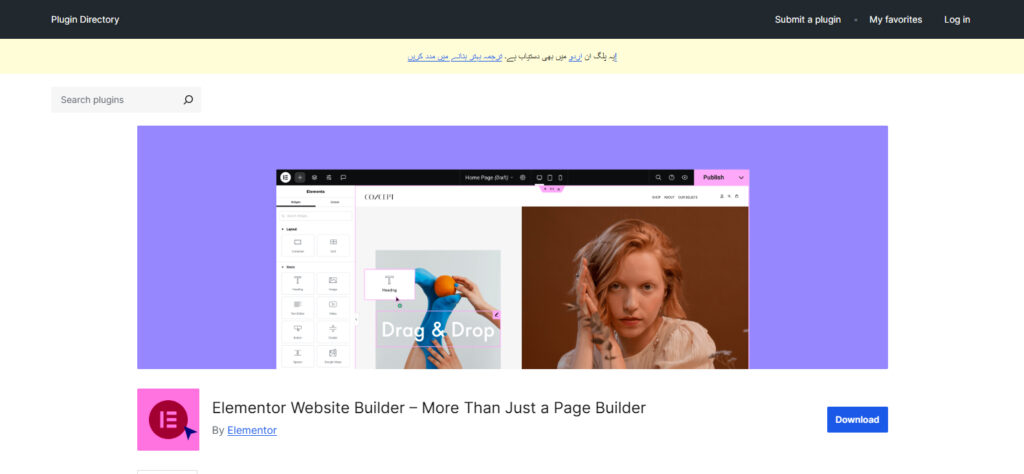
If you’ve ever wished for a website builder that feels as easy as dragging and dropping blocks, Elementor is exactly that.
It lets you design stunning pages visually, no coding, no complicated setup. You can build landing pages, blog layouts, or full websites in minutes. With its live preview, you see every change instantly, which makes designing much more fun and creative.
What makes Elementor special:
- Drag-and-drop editor that anyone can use
- 100+ pre-built templates and blocks
- Mobile and tablet previews
- Works with most themes and plugins
In 2025, Elementor is still a go-to builder for beginners and professionals alike. It saves time, keeps your designs flexible, and lets your creativity shine.
2. Checkout Field Editor for WooCommerce (by Jcodex Technologies)
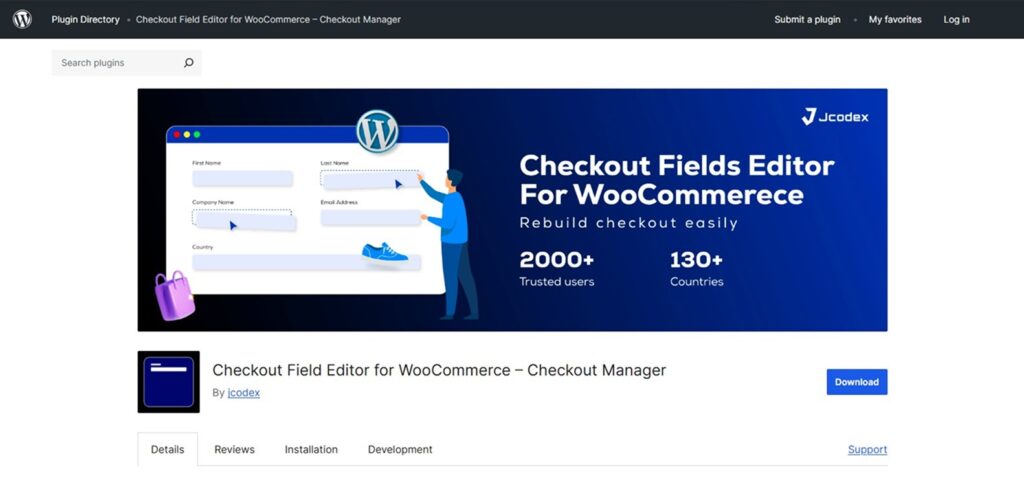
If you run an online store, you already know how important the checkout process is. A long or confusing checkout page can easily make customers abandon their cart.
The Checkout Field Editor for WooCommerce helps you fix that problem quickly and simply. It allows you to customize the checkout page by adding, removing, or editing fields with just a few clicks. You don’t need any coding skills at all.
Want to add a “delivery note” field or a custom “gift message” box? You can do that in seconds.
Key features:
- Add, edit, or remove checkout fields easily
- Drag-and-drop field ordering
- Support 20+ field types in classic checkout and in block checkout (text, select, radio, checkbox)
- Customize billing, shipping, and additional sections
- Compatible with both Classic and Block Checkout
- Works seamlessly with the latest WooCommerce and WordPress versions
It’s one of those small but powerful tools that can make your store look more professional and user-friendly.
3. WooCommerce – The eCommerce Foundation (by Automattic)
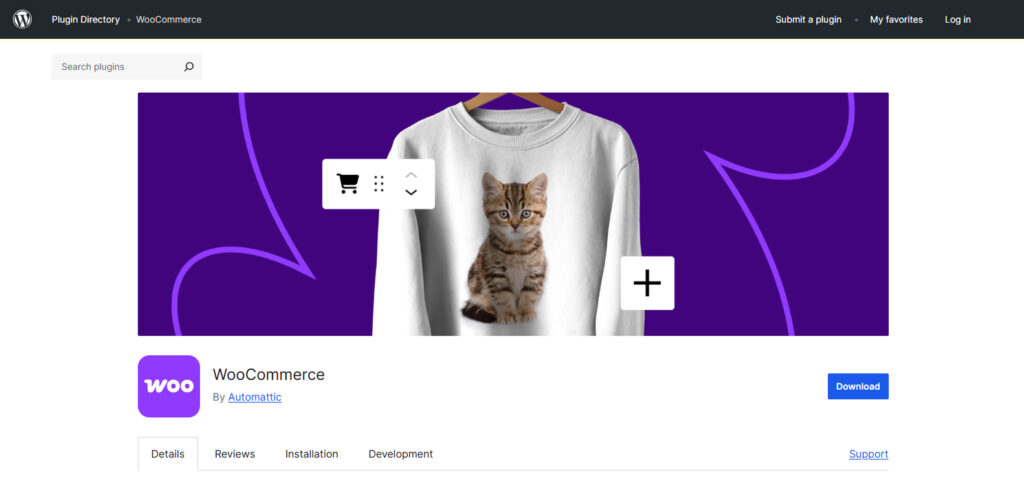
You can’t talk about WordPress eCommerce without mentioning WooCommerce. Built by Automattic, it’s the plugin that turns your WordPress site into a complete online store.
You can sell physical or digital products, manage inventory, accept payments, and handle shipping all in one place.
Why it stands out:
- Free, open-source, and flexible
- Supports multiple payment methods
- Works with thousands of extensions
- Trusted by millions of store owners
In short, WooCommerce is the engine that powers most online stores built on WordPress.
4. Yoast SEO – Smarter Content Optimization (by Yoast BV)
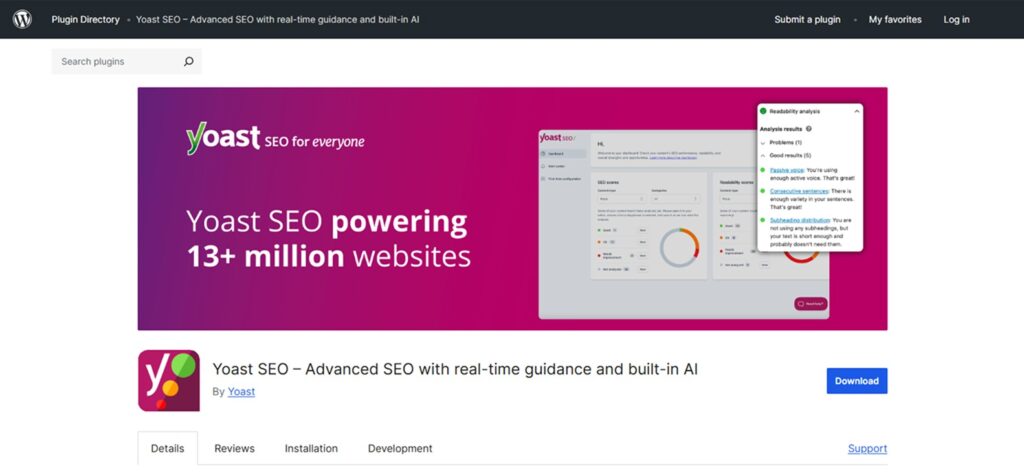
Good content is useless if people can’t find it. That’s where Yoast SEO comes in. Developed by Yoast BV, it helps you optimize your pages so they rank higher on Google.
You’ll get instant feedback while writing, like if your keywords are missing, or if your paragraphs are too long. It’s like having a friendly SEO coach inside your WordPress dashboard.
Highlights:
- On-page SEO and readability analysis
- Built-in XML sitemaps
- Schema markup for rich results
- Social media preview control
If you want a simple way to manage your SEO without hiring an expert, Yoast is still one of the best choices in 2025.
5. WP Rocket – Make Your Website Lightning Fast (by WP Media)
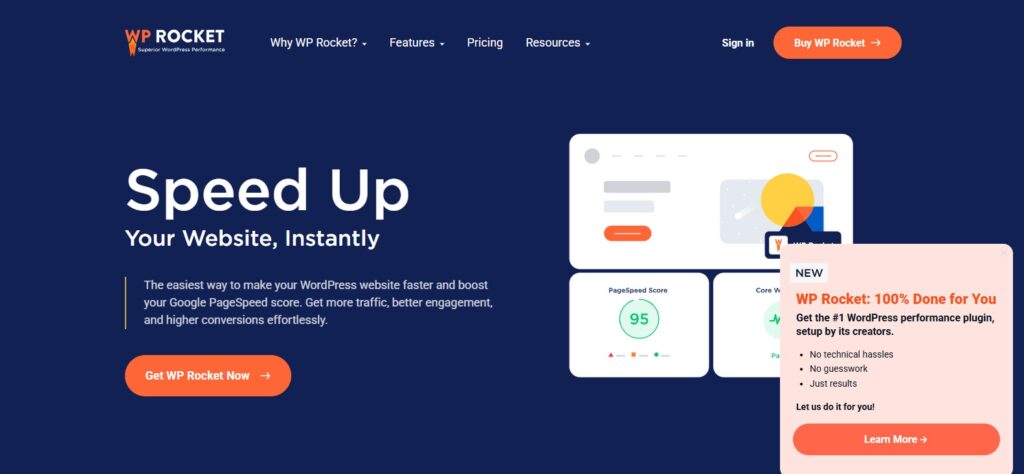
Speed matters more than ever. A slow website can drive visitors away before they even see your content. WP Rocket, made by WP Media, helps fix that with just one click.
Unlike many caching plugins that require setup, WP Rocket starts improving your site performance as soon as you activate it.
Top features:
- Page and browser caching
- Database optimization
- GZIP compression
- Lazy loading for images and videos
The result? Faster pages, happier visitors, and better search rankings.
6. UpdraftPlus – Easy Backup & Restore (by Updraft WP Software Ltd.)
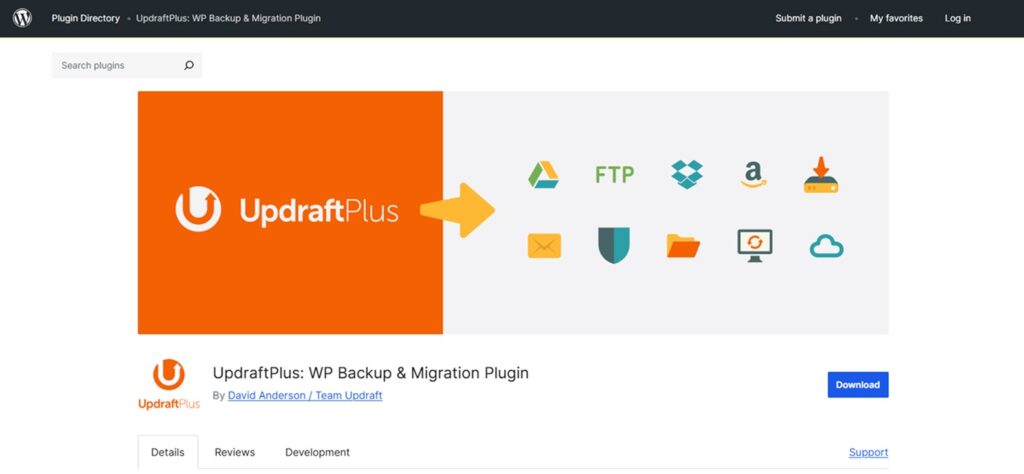
Imagine losing your entire website because of a small update or hack. Scary, right? UpdraftPlus makes sure that never happens.
It automatically backs up your site and stores it safely; you can even connect it to cloud storage like Google Drive or Dropbox.
Why it’s worth using:
- Automatic scheduled backups
- One-click restore option
- Cloud backup support
- Works for large and small websites alike
It’s one of those “must-have for safety” plugins that gives peace of mind.
7. Rank Math – Modern SEO Tool (by Rank Math LLC)
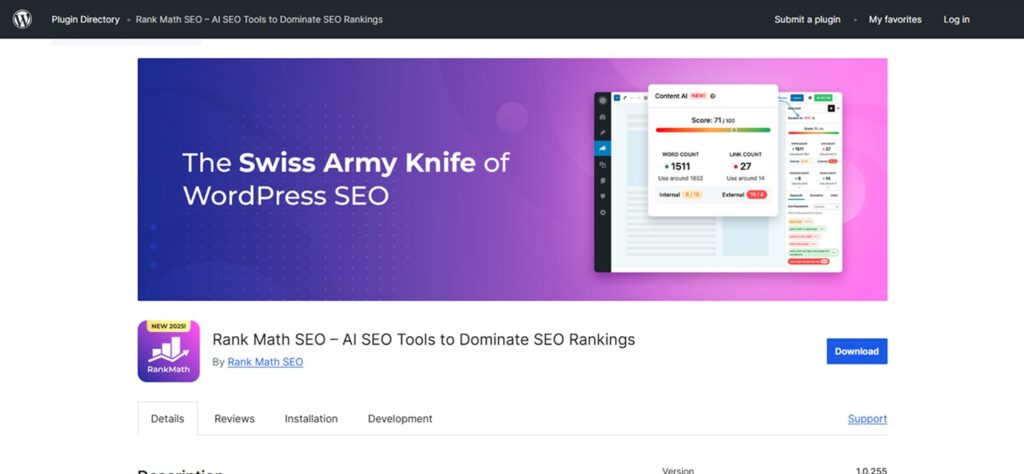
Another strong SEO plugin worth mentioning is Rank Math, created by Rank Math LLC. It’s lightweight, beginner-friendly, and offers many premium features for free.
Rank Math helps you optimize posts, fix broken links, manage redirects, and even monitor your keyword performance.
Why users love it:
- AI-based SEO suggestions
- Built-in schema generator
- Easy setup wizard
- Connects with Google Analytics
It’s perfect for users who want a bit more control and insights over their SEO strategy.
8. Smush – Image Compression Made Easy (by WPMU DEV)
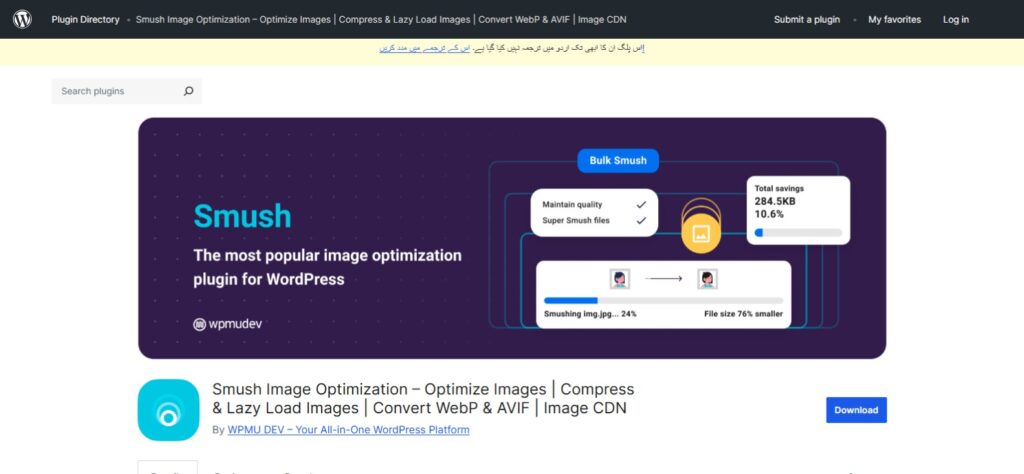
Large image files can slow down your website. Smush, developed by WPMU DEV, fixes that by compressing and optimizing images automatically without losing quality.
Main advantages:
- Bulk image optimization
- Lazy loading for faster pages
- Automatic resizing
- Integrates with major builders like Elementor
It’s simple, reliable, and a real time-saver for media-heavy websites.
9. Wordfence Security – Strong Website Protection (by Defiant Inc.)

Every website needs security. Wordfence, built by Defiant Inc., protects your site from malware, hackers, and brute-force attacks.
What it offers:
- Firewall and malware scanner
- Two-factor login protection
- Real-time monitoring
- Automatic blocking of suspicious IPs
You spend time building your site and Wordfence makes sure it stays safe.
10. Calculated Fields Form
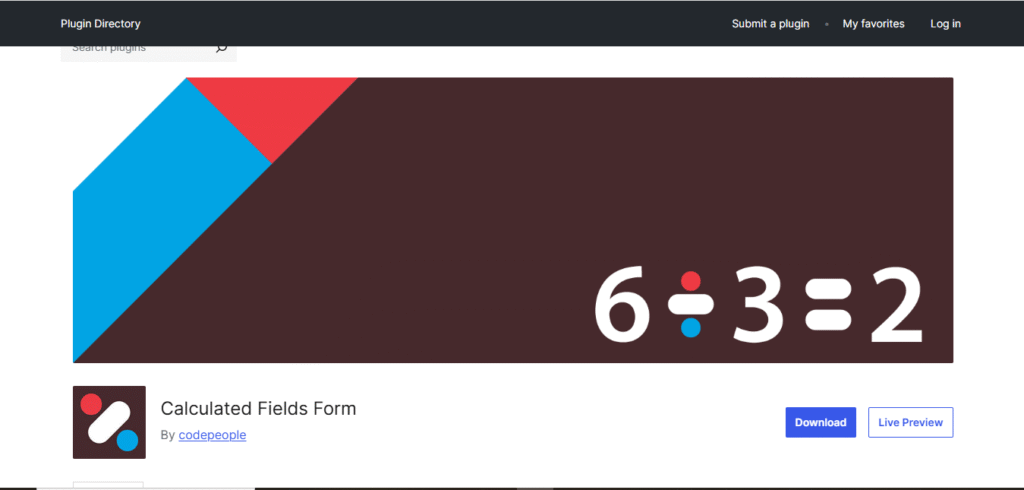
Calculated Fields Form immediately appears to be just a plugin to build WordPress calculators – but its more than that. It’s an excellent plugin for building contact forms.
It allows you build a spam-free contact form without the need for hcaptcha or recaptcha
The free version allows you to build any kind of calculator, but you need the professional version to send and receive email.
They offer a lifetime license for one payment so its ridiculously affordable.
💡 Final Thoughts
Website development in 2025 is all about working smarter, not harder. With WordPress and the right plugins, you can build powerful, beautiful websites in less time and with fewer technical challenges.
If you’re starting an online store, use WooCommerce and Checkout Field Editor to create a smoother buying experience. Combine them with Elementor for design, WP Rocket for speed, and Yoast or Rank Math for SEO, and you’ll have everything you need to build a modern, professional site.
The best part? Most of these tools are beginner-friendly, so you don’t need to be a developer to use them.